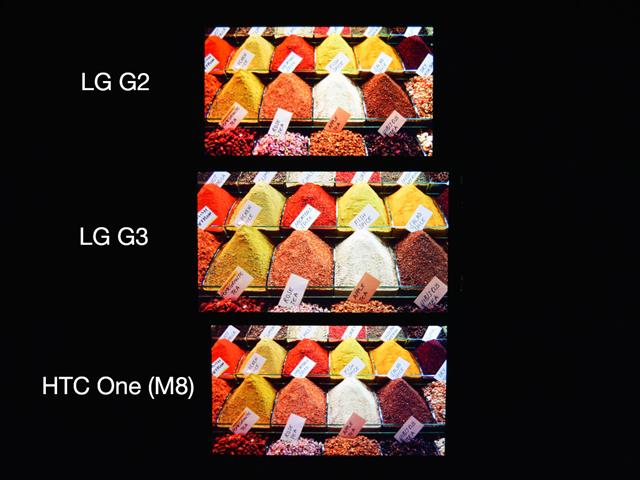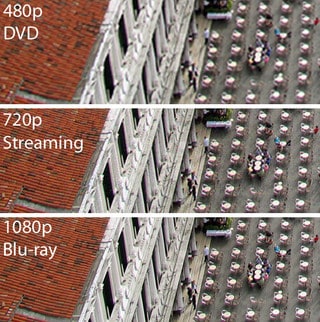The differences between HD, Full HD and Quad HD Screen Smartphone
At the present time, the more innovative of technology, the more feature specs of smartphone are created. Thus, many smartphone users may have many questions around such specs. The screen resolution is one of those queries. There are many uncertainties around HD, full HD and Quad HD screen display.
HD
HD stands for high definition. It simply means a measurement of pixel of 1,280 x 720 pixel. Regardless of the screen size, if the pixel stays at this measurement, it’s a HD display. So, it can be assumed that the smaller the screen, the higher pixel density, and it will have better picture.
For instace, 4.3-inch screen will come with 342ppi pixel density, 4.7-inch will drop to 312ppi. However, it is not a matter because according to Apple when it launched iPhone 4, 300ppi is human “sweet spot” in a certain distance.
FULL HD
This one is the higher step of smartphone standard display. The definition of Full HD is 1,920 x 1,280 pixels. With the smartphone around 5-inch, the pixels will be 441 ppi. Once again, pixels will be adjusted basing on the screen size. The pixel will spread out more on a larger screen. Similarly, it will squish on smaller screen.
QHD / Quad HD or 2K
QHD is the abbriviation of Quad HD. Its measurement is 2,560 x 1,440 pixels. That is the reason why it called 2K, which measured over 2,000 pixels. Those resolution often defined by its mesuarement. Therefore, in the same way, HD will come sometimes called 720p, and Full HD called 1,080p. Then, a 5.5- inch QHD display has a pixel density of 538ppi.
For instance, 5.5 inch LG phablet form is G3 with resolution 1440 x 2560px hit the same pixel density of 534ppi.
Comparision between LG G3 (QHD) and G2 & HTC One M8 (Full HD)
Here are the pixel densities of some popular phones since then:
- Apple iPhone 4-5s: 326ppi
- Samsung Galaxy S3 (4.8-inch, 720p): 306ppi
- Samsung Galaxy S4 (5-inch, 1080p): 441ppi
- Samsung Galaxy Note III (5.7-inch, 1080p): 386ppi
Viewing distance
However, the viewing distance also affect the sight seeing of display sharpness and clarity. Here are some ideal distance appropriate with the devices.
- Typical 480p phone (4” display like Galaxy S III Mini): eye starts to notice pixelization from 37.4cm
- Typical 720p phone (4.7” display like Nexus 4): eye starts to notice pixelization from 28cm
- Typical 1080p phone (5” display like Galaxy S5): eye starts to notice pixelization from 19.8cm
- Typical 1440p phone (5.5” display like expected LG G3): eye starts to notice pixelization from 16.4cm
Battery and Screen Resolutions
More pixels are put in a display will make the processore work harder. Therefore, battery impact is one of the concerns. Basing on our purpose of needs, we can wisely choose between crystal clear screens, or the long run battery life. It’s up to your personal preference!