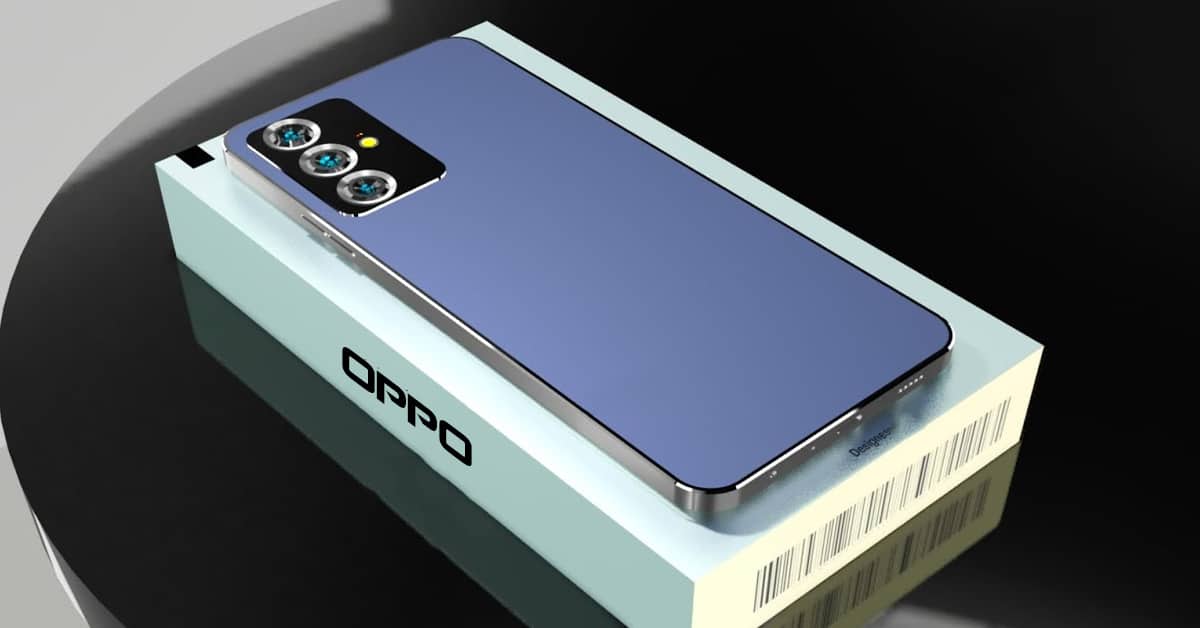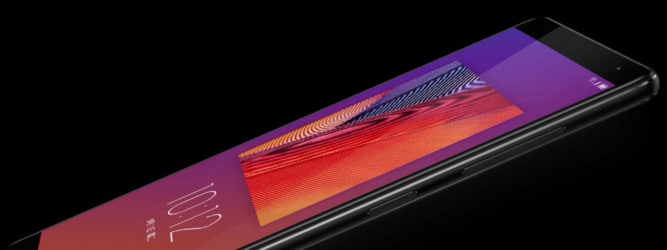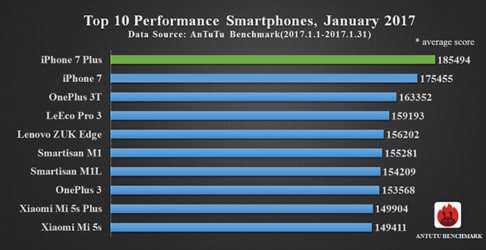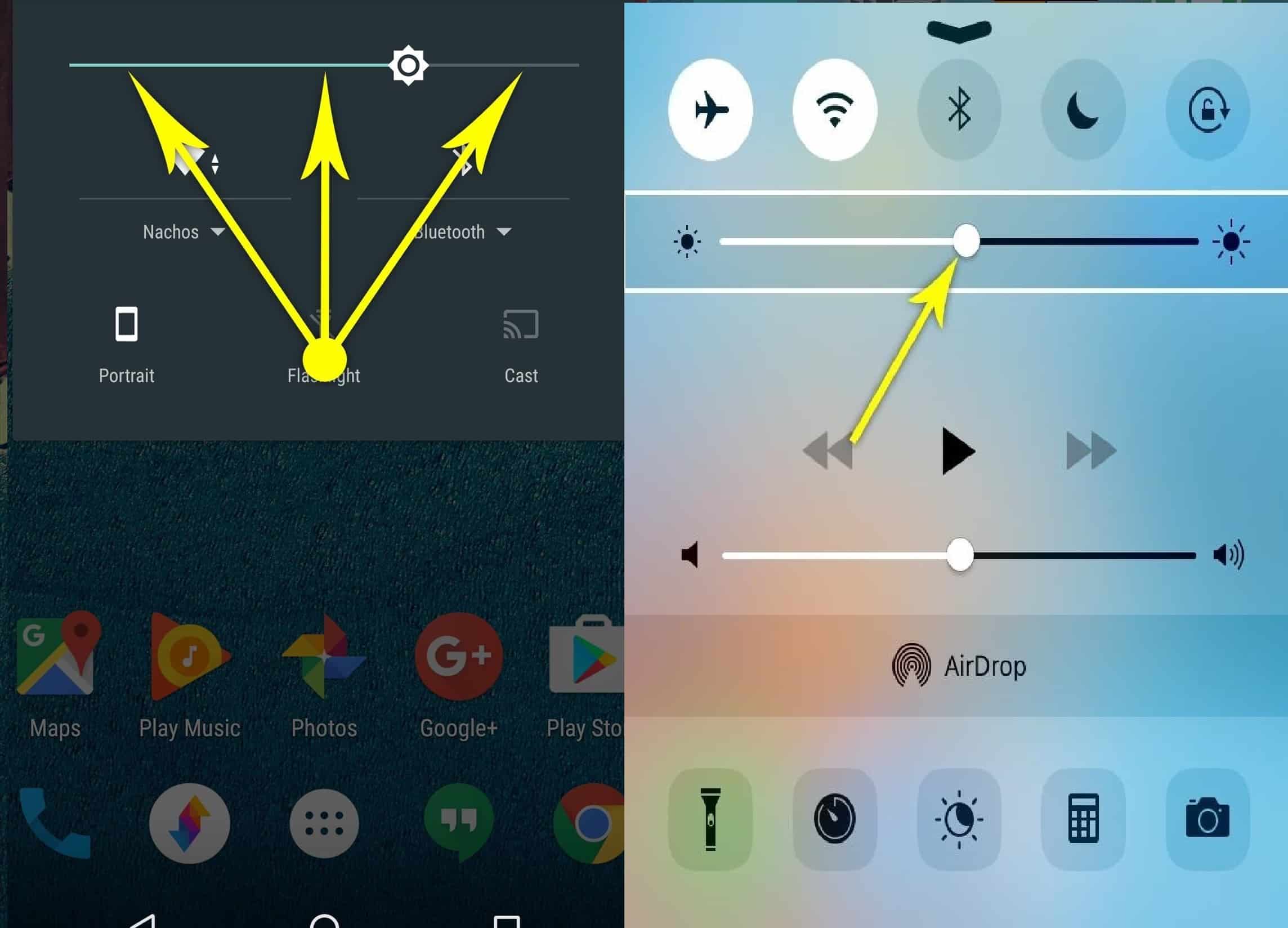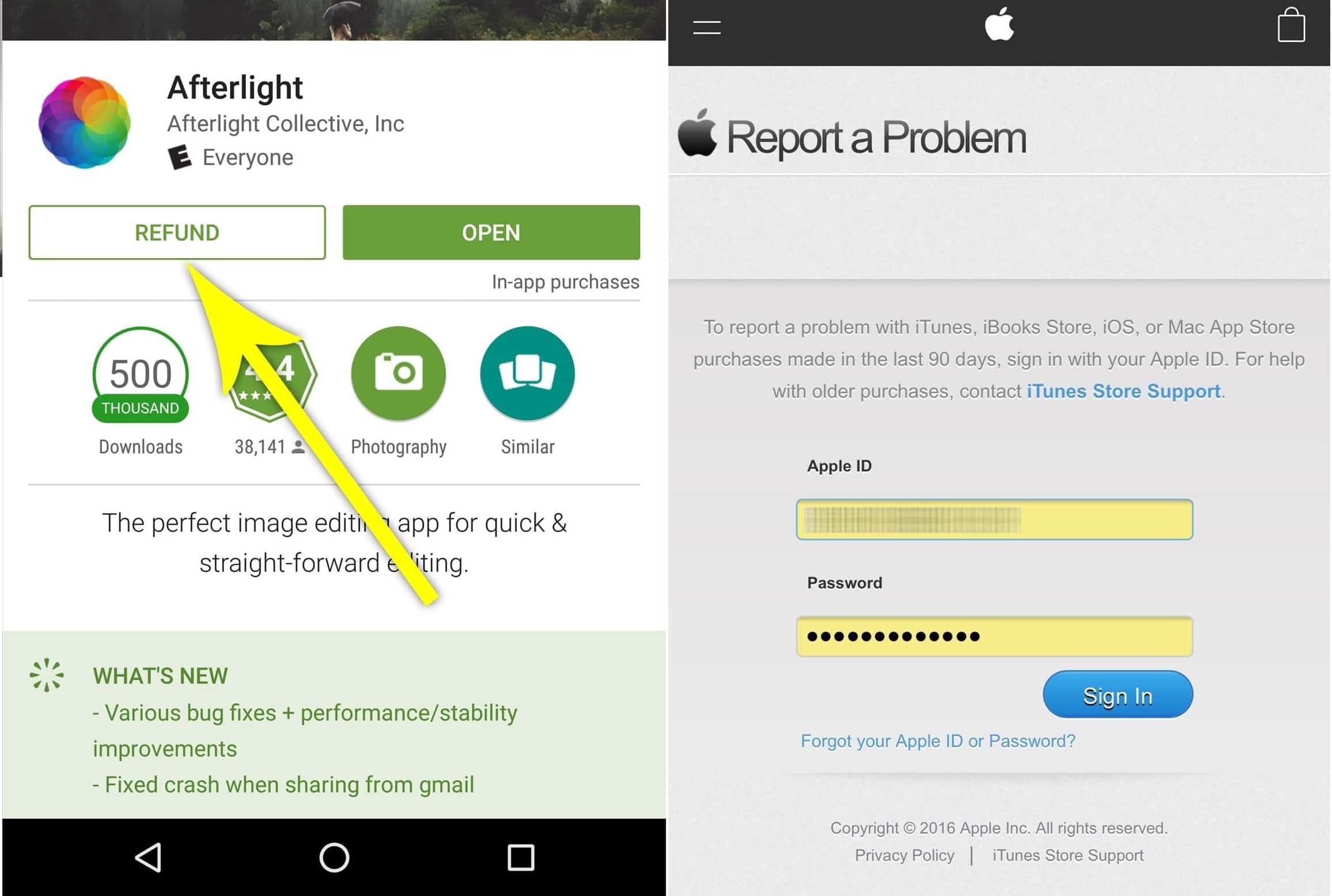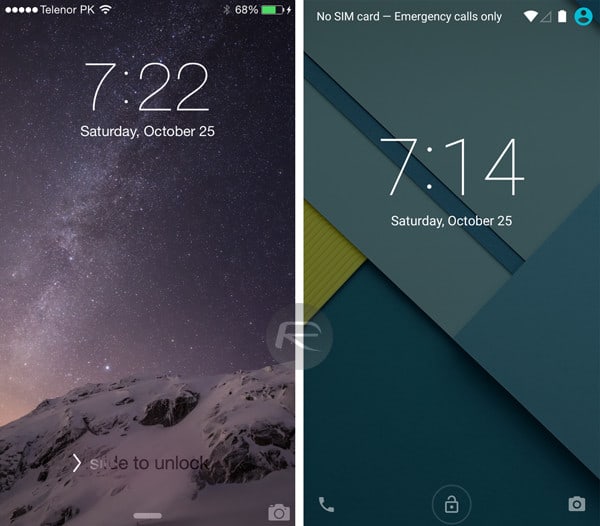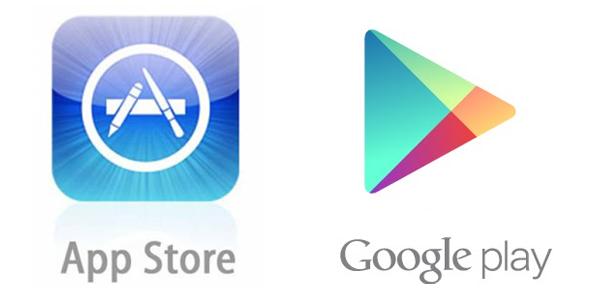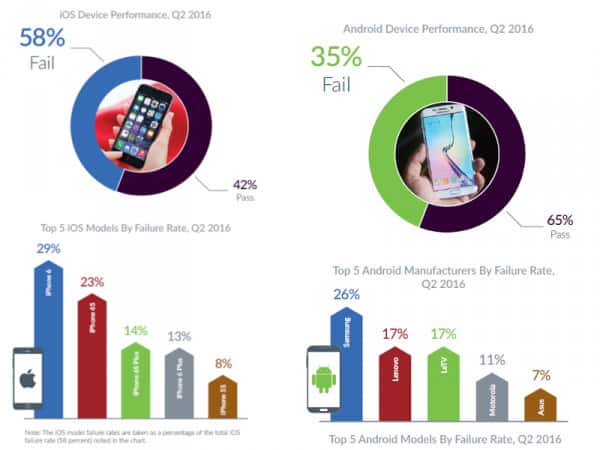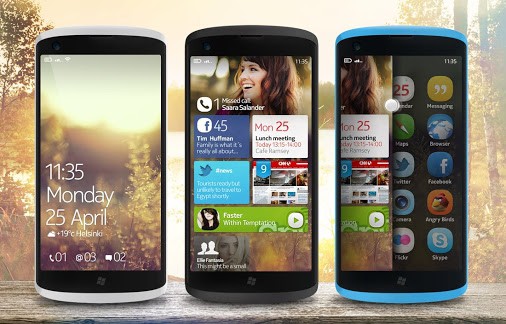Tag: ios
5 easy steps to move your data from Android to iOS smartphones!
Are you having problems with transferring your stuff from the Android mobile to the iOS one? Rest your mind because we are here with 5 easy steps to move your data from Android to the iOS device! Keep reading to know more!
1. Turning on your Apple device
It’s not strange when people switch forth and back between iOS and Android or just use both. However, the problem is when you want to change from iOS to Android or vice versa, and you don’t know how to move your data to the new phone. If now were five years ago, it would take a lot of your time to do it. But now, Apple and Google have listened to their customers and improved their products. That’s why we have the tips to tell you today. Let’s go to the first stage!
.
Before transferring any data, it’s compulsory that you need to do a few installation steps on your new iPhone or iPad. Hold down the power button of the phone. Make sure to pay attention to which generation of the device you’re setting up to find the button easier. Until the Apple logo appears, you can see the welcoming message follows up after a few seconds. Reach here, and you are about to start setting up your Apple iPhone.
2. Setting up your Wi-Fi and getting to move data
At this point, swipe to the right and choose your region. After that, select whether you want to enable or disable location services. Then, pick the Wi-Fi connection you want and enter the password. Remember to type the password correctly. The next thing you see is the Apps & Data page. Now you can begin your transfer process by tapping “Move Data from Android”.
3. “Move to iOS” app
The next step you need to do is open the “Move to iOS” app. In case you don’t know, the “Move to iOS” application is completely free for Android users, allowing them to quickly transfer photos, calendars, contacts, text messages, photos and videos from their old Android device to their new iPhone. Also, the option to transfer data from an Android phone with “Move to iOS” only works with devices running iOS 9 or higher.
4. Connecting the old and the new phone
To do this part, you need to keep the old and new device side by side, and press “Continue on both”. On the Android device, tap Agree, then Next. Now, a code string of 12 digits appears on your iPhone or iPad. It’s important for you to type the code into the Android device precisely. If you do it wrong, don’t worry, just repeat from the Apps & Data page all over again.
5. Selecting the Data
After correctly enter the code, a small rectangle will show up and ask what data you want to transfer. For instance, your Google Account, Bookmarks, Messages, and Camera Roll. You just have to select what you want and tap Next to run the process. After your phone finishes moving your data, you can select Continue Setting up iPhone.
5 easy steps to move your data from Android to iOS device
In conclusion, we hope that our 5 easy steps above could help you solve the data problems. If you have any things to say, please share with us in the comment section! We’ll come back with more tips!
5 Best smartphones available now: 6GB RAM, 256GB ROM, Dual 12MP
Today, we bring you the list of 5 best smartphones available now in 2017. Not only these 5 flagships have a beautiful design, but also they contain good specs, such as 6GB RAM, 256GB ROM, and Dual 12MP camera.
1. Samsung Galaxy S8
Firstly, we have the Samsung Galaxy S8 smartphone. The Samsung Galaxy S8 phone probably is one of the best-looking smartphones of Samsung brand so far. Specifically, the Samsung Galaxy S8 smartphone owns a curved glass on two sides front and back, with an ultra-narrow border of the rear. Besides, this design is also an improvement from the Galaxy S8 device previous model, which is the Samsung Galaxy S7.
About the Samsung Galaxy S8 specs. The Samsung Galaxy S8 specs come with a 5.8-inch Super AMOLED display (1440 x 2960 pixels). Moreover, Samsung Galaxy S8 flagship works on Qualcomm SnD 835, with 4GB RAM and 128GB of ROM (expandable up to 256GB). Also, the Samsung Galaxy S8 camera packs a 12MP shooter, along with 8MP secondary snapper. The Samsung Galaxy S8 capacity is 3000mAh non-removable battery. About the Samsung Galaxy S8 price, it cost RM 2,941 (~$685,10).
2. OnePlus 5
Secondly, OnePlus 5 specs include a 5.5-inch Optic AMOLED (1080 x 1920 pixels). Furthermore, the OnePlus 5 flagship takes power from Snapdragon 835 chipset, with 6GB/8GB of RAM. Moreover, the OnePlus 5 mobile owns 64GB/128GB internal storage and non-expandable. OnePlus 5 phone camera offers Dual 16MP + 20MP primary camera and 16MP secondary shooter. Also, OnePlus 5 battery capacity is 3300mAh non-removable. About the OnePlus 5 price, it starts from RM 2,190 (~$511).
3. Apple iPhone 7 Plus
Thirdly, Apple iPhone 7 Plus specs contain a 5.5-inch screen, with a resolution of 1080 x 1920 pixels. Moreover, Apple iPhone 7 Plus mobile runs on iOS 10.0.1 (upgradable to iOS 10.3.2) with 2900mAh non-removable battery. Furthermore, Apple iPhone 7 Plus device offers 3GB RAM, alongside with 32GB/128GB/256GB of internal memory. About the Apple iPhone 7 Plus camera, it has a Dual 12MP primary camera and 7MP selfies snapper. Finally, about the Apple iPhone 7 Plus price, it starts from RM 3,922 (~$915).
4. Google Pixel XL
Fourthly, we have the Google Pixel XL flagship. Google Pixel XL specs consist of a 5.5-inch AMOLED display, with a resolution of 1080 x 1920 pixels. Under the hood, Google Pixel XL takes power from SnD 821 with 4GB of RAM. Besides, the Google Pixel XL smartphone packs 32/128GB of internal storage, which is non-expandable. Furthermore, the Google Pixel XL phone offers a 12.3MP primary camera, with an 8MP front snapper for selfies. Google Pixel XL battery capacity is 3450mAh non-removable. Besides, the Google Pixel XL price approximate about RM 3981 (~$929).
5. HTC U11
Finally, we have the HTC U11. Overall, the HTC U11 specs involve a 5.1-inch display (1440 x 2560 pixels). Under the hood, HTC U11 phone takes power from Qualcomm Snd 835 processor, with 3000mAh battery. Alongside with 4GB/6GB of RAM, and 64GB/128GB internal memory. Also, the HTC U11 camera, it packs a 12MP main shooter and a huge selfies snapper of 16MP. Lastly, the HTC U11 price is roughly RM 3665 (~$854).
5 Best smartphones available now: 6GB RAM, 256GB ROM, Dual 12MP…
In conclusion, this is our article about 5 best smartphones available now in 2017. What is your opinion about this list? Share your thought with us about these 5 smartphones!
iOS 11 to have some really good features!
This year is the 10-year anniversary for iPhone, and Apple has some special plans with the new iPhone 8. Before that, however, is the release of the new iOS 11. It seems that this new OS update comes with some good features as well!
iOS 11 to have some really good features!
It is now May, which means there is only over a month left to Apple’s annual developer showcase, the WWDC. The event is expected to take place in June 5 this year. If Apple follows their own format like previous years, the event will be where the company announces its latest OS for iPhone, the iOS 11. There are not much time left, but people can’t help speculating what new features the new iOS would pack. Recently, there has been a report that may expose us to some new iOS 11 features.
Recently, a Reddit user, cyanhat, has shared some juicy information regarding what the new iOS 11 can do. The post was later deleted, but it was already reported. Seemingly, there will be a peer-to-peer payment feature, an automatic low-power mode, and FaceTime Audio can now be switched to the standard calling mode. All of the features seem very interesting and practical so far!
The payment app will be renamed “Pay”, and will feature social media feed and integration with iMessage, so you can now pay via Apple’s default messaging app. Also, FaceTime Audio will now be the standard calling means between Apple devices, like iMessage replaces traditional SMS between iDevices. Low-power mode will now be smarter, as it can learn from your habits to schedule when to turn the mode on. It will work based on geography as well, meaning it can turn on whenever you leave your house or work if you set it to.
iOS 11: Some great features await!
Those features sounds great and all, but remember they are just speculation for now. However, it is not long until we have official words about iOS 11. Are you excited for the new iOS?
Longer iPhone battery life: 5 simple tips
iPhones are real all-rounders. You can not only call your best friend, but also listen to music, surf and write messages and e-mails. However, this has its price: the devices are often dead in the evening. Today, we show you 5 simple tricks for longer iPhone battery life. Let’s read on…
5 simple tips for longer iPhone battery life
Firstly, and probably the easiest trick: turn on the “Low Power Mode” on your iPhone. With this mode, your iPhone will last longer because it turns off power guzzling features such as background app refresh, email fetch, “Hey Siri”, automatic download and some visual effects. Secondly, turn off connections. There is no reason to turn on connections (Wi-Fi, Bluetooth) if you are not using them, or if there is no connection available. This will save a huge amount of your battery!
Thirdly, reduce the screen brightness and screen timeout. The brighter your iPhone screen is, the more energy is drained. Shortening the screen timeout is also a solution for longer iPhone battery life. The shorter the screen timeout is, the more power can be saved. Fourthly, get the latest iOS update! It is recommended to download these updates immediately after release because these updates are not just important for your security, they also resolve critical errors, increasing battery life, give you access to the newest features and improve management of storage.
Lastly, uninstall unused apps on your device for longer iPhone battery life. Surely, you have one, two apps or even more which you haven’t opened since weeks or months. Even tough you don’t use these apps, they running in the background and consume a lot of power in this way. So, make sure to uninstall them.
Tips to increase your iPhone’s battery life
Those are 5 best simple tips how to get longer iPhone battery life. We hope, our tips will be helpful for you! For more useful smartphone tips, follow our page!
10 Best Performance Smartphones according to Antutu in January 2017
A new AnTuTu report has been announced recently, giving us the names of 10 best performance smartphones in the very first month of 2017. Though, please note that they have been ranked by their average scores, not the highest ones since the actual running results may fluctuate.
1. iPhone 7 Plus
Okay, our first position has gone to iPhone 7 Plus with an average Antutu score of 185,494. Wow, that is very impressive when it could win many other 6GB RAM handsets to be the best device in terms of performance. Well done, iPhone 7 Plus! So, what does it exactly have to do this?
Not much, I have to say. iPhone 7 Plus specs just include a 5.5-inch Full HD LED-backlit IPS LCD screen, 3D Touch tech, IP67 certification for being dust and water resistant, iOS 10.0.1 (upgradable to iOS 10.2), an Apple A10 Fusion processor, 32/128/256GB of ROM (non-expandable), 3GB of RAM, a combo of dual 12MP rear + 7MP front camera, and a 2,900mAh battery. Though, all of them, together, bring users excellent performances, which is one of the most important point, rite?!
2. iPhone 7
Right after iPhone 7 Plus is iPhone 7 with an average Antutu score of 175,455. You can say that this is the smaller version of the 7 Plus and in fact, it is loved by many people who like using handy machines. Spec-wise, there are a 4.7-inch LED-backlit IPS LCD display with 750 x 1334 pixels, 3D Touch, iOS 10.0.1 (upgradable to iOS 10.2), an Apple A10 Fusion chip, 32/128/256GB of non-expandable ROM, 2GB of RAM, a 12MP main + 7MP selfie cam set, and a 1,960mAh batt on board to run the whole device.
3. OnePlus 3T
Number 3 is OnePlus 3T with an average Antutu score of 163,352. Well, this shows that OnePlus team was really able to create a super strong smartphone for consumers. Spec-wise, it boasts a package of 16MP secondary + 16MP primary shooter, 6GB RAM, 64/128GB of internal memory (non-expandable), a 5.5-inch Full HD Optic AMOLED screen, Oxygen OS based on Android 6.0 Marshmallow OS (upgradable to Android 7.0 soon), a Snapdragon 821 chipset, and a 3,400mAh batt supporting Dash Charge tech. OnePlus 3T price is 2,799 Yuan ($405) for the 64GB version and 3,299 ($480) for the 128GB.
4. LeEco Pro 3
The fourth place belongs to LeEco Pro 3, whose price is 1,799 Yuan ($270) for the 4GB RAM + 32GB ROM model, 1,999 Yuan ($299) for the 6GB + 64GB, 2,499 ($375) for the 4GB + 64GB, and 2,999 Yuan ($450) for the 6GB + 128GB. You have many options in terms of ROM and RAM capacity, but they are all equipped with good features like a 5.5-inch Full HD screen, eUI 5.8 UI based on Android 6.0 Marshmallow OS, a Snapdragon 821 chip set, Dolby Atmos sound tech, a package of 16MP rear-facing + 8MP front snapper, and a 4,070mAh cell with Quick Charge 3.0.
5. Lenovo ZUK Edge
Here we’ve got Lenovo ZUK Edge. Spec-wise, it sports a Snapdragon 821 processor, 4/6GB RAM coupled with 64GB of internal storage (non-expandable), a 5.5-inch Full HD screen, Android 7.0 Nougat OS with ZUI 2.5 on top, and a 3,100mAh battery with Quick Charge 3.0 technology. About photography, you can use its 13MP primary (with f/2.2, PDAF and LED flash) or 8MP selfie (with f/2.2, 1/4″ sensor size and 1.12 µm pixel size) camera to capture everything.
6. Smartisan M1
It is one of the new flagship handsets of this Chinese company. Spec-wise, it packs a 5.15-inch Full HD JDI display along with a Snapdragon 821 chip, 4GB of LPDDR4 RAM and 32GB of UFS 2.0 internal storage. Not stopping there, Smartisan M1 specs contain a decent 3,050mAh batt supported by Quick Charge 3.0 and a great 23MP Sony IMX318 rear + 4MP OmniVision front-facing cam duo. You can do whatever you want with this smart Smartisan M1. Smartisan M1 price is 2,499 Yuan ($371) for those who wanna purchase it.
7. Smartisan M1L
No. 7 is Smartisan M1L, a bigger sibling of the Smartisan M1. It features a 5.7-inch Quad HD screen produced by Sharp, 4/6GB of LPDDR4 RAM, 32/64GB of UFS 2.0 ROM, a Snapdragon 821 chipset, a 4,080mAh cell supporting Quick Charge 3.0, and a 23MP main + 4MP secondary snapper combo. Smartisan M1L price is 2,799 Yuan ($415) for the 3GB + 32GB model, 2,999 Yuan ($445) for the 6GB + 64GB, and 3,299 Yuan ($490) for the 6GB + 64GB.
8. OnePlus 3
Next is OnePlus 3. It comes with a 5.5-inch Full HD Optic AMOLED screen, Oxygen OS 4.0.2 based on Android 6.0.1 Marshmallow OS, a Snapdragon 820 chip set, 64GB ROM (non-expandable), 6GB RAM, a 16MP + 8MP shooter duo, and a 3,000mAh battery with Dash Charge (60% in 30 minutes). Perhaps those OnePlus 3 specs are not the most modern ones for now, but they totally can do all the tasks well.
9. Xiaomi Mi5s Plus
Number 9 and 10 are two warriors from Xiaomi: Mi5s Plus and Mi5s. You may think they are just some variants of the flagship Xiaomi Mi5, but actually they are more than that. Let’s check Xiaomi Mi5s Plus specs first. There are a 5.7-inch Full HD display, MIUI 8.0 based on Android 6.0 Marshmallow OS, a Snapdragon 821 processor, a dual 13MP camera system on the back, a 4MP sensor on the front, and a 3,800mAh battery with Quick Charge 3.0 in charge of running the whole phone. Besides, you can choose 64GB ROM + 4GB RAM or 128GB ROM + 6GB RAM Mi5s Plus to be yours.
10. Xiaomi Mi5s
As for Xiaomi Mi5s specs, there are a 5.15-inch Full HD screen, 3D Touch tech (but for the 128GB ROM + 4GB RAM model only), Android 6.0 Marshmallow OS with MIUI 8.0 on top, a Snapdragon 821 chip, a 12MP rear + 4MP front camera combo, and a 3,200mAh battery with Quick Charge 3.0. In case of wanting something more affordable, you can take 64GB ROM + 3GB RAM Xiaomi Mi5s into consideration.
So those are 10 best performance smartphones in January 2017. If you want to have a summary of how much they scored in the Antutu test, please check the ranking below, and you can tell us what you think about them.
5 things we hate about iOS smartphones
Lately, we’ve just brought you things we hate about Android and Windows Phone. So, this time, we’ll give you things we hate about iOS smartphones. Let’s have a look!
It’s hard to adjust brightness and volume sliders
The first is the brightness and volume sliders. On Android phones, all you have to do is simply tap at the place you want it to be. And the indicator will be there. On the other hand, on iOS smartphones, it’s harder to adjust the brightness and volume. You have to drag the little indicator to the right place. And it’s sometimes very annoyed. Secondly, you can’t hide apps from the Home screen. And this will make your screen just like a big app drawer. However, this will be fixed in iOS 10.
Thirdly, it’s hard to access the Settings. Quick Settings on Android devices is nearly similar to Control Center on iOS smartphones. You can go there and adjust things. However, on Android, you can access Settings easier in many ways. For example, when you want to connect to the other network, you can extend Quick Settings into the small menus. Or you can go the whole Setting menu in just one tap. iOS, you have to get back to Home screen > Setting app and then go the part you want to adjust.
The four reason is app refund. If you’re still in the refund window, it will be so easy to get your app refund. Just go back to Play Store where you got your app, and press the “Refund” button. With iOS smartphones, you will have to do more than that. You have to go to a separate web and fill out a report. And now you can get your money back.
You can’t clear data in just one step on iOS smartphones
Last but not least, you just can’t remove data simply. Sometimes when your apps don’t work well or even corrupt/crash, you just need to uninstall that app on Android devices. Or you can go to App info and clear all its data and start it all over again. However, it’s not that easy on iOS smartphones. You never can uninstall an app. You just simply remove the main file and some app data. The other data will still be on your phone. If you want to erase it completely, you have to delete iCloud backups, and factory reset your phone.
Android vs iOS: interface battle
Android vs iOS are two most popular operating systems today, each operating system has its own advantages and disadvantages. Let’s compare some features of those two!
Home screens
Home screen is the most appealing in each phone design. Both Android and iOS have Home screens, which help users access to menu, apps and notifications. In both OS, you can arrange your apps and classify them into folders for better access and management. However, Android really brings a clearer and more convenient interface while you can put just some of your apps into your Home screen. On the other hand, iOS force you to set all the apps on your home screen.
Pixel Launcher
A special feature in this Launcher is a list of AppDrawer. Now to access to your apps, you just need to swipe up from the bottom edge of the screen. This is very convenient for one hand operation for Android devices with big screen. Google search bar is replaced by a small letter “G” on the left corner of the main screen. It’s very practical and it does not take much space. You can find everything or access Google Now.
Lockscreen
iOS 10 is the winner in this aspect. However, Android allows outsider applications and users can switch up the experience whenever they want, including new validation procedures, additional usefulness, for example, music playback controls or gadgets. But in the battle of original Android vs iOS, iOS lockscreen is more stunning and attractive.
Notifications
Apple and Google both utilize a drop down warning device, which combines all notifications for users to check later. They also provide instant notifications. The difference is, in Android the notification content is fully showed, while in iOS only a few words pop-up. Basically, users will feel more secure with Apple.
Google Play Store vs the App Store
Android definitely gives their users more free apps. Google also offers users a clear web interface to help them find all the Google Play apps, remote installation of the application on your smartphone or your tablet. This doesnot happen with all Apple devices. On the PC, it is imperative to install iTunes to access the App Store. Google demonstrated more flexibly than Apple.
So above is 5 comparisons between Android vs iOS. In short, Android gives users the convenience while iOS focuses on the design. So stay tuned to read more articles comparing the two OS!
iOS vs Android: why iOS is still better
Although Android is a tough rival, many people still prefer iOS. Today, we’d like to tell you why it is so via a comparison iOS vs Android. Let’s read on
iOS vs Android: iOS runs more smoothly
First of all, third-party apps of iOS are better. Many users agreed that third-party apps from Apple are high quality. And these apps make the experience across iOS and Mac devices seamless. Of course, Android and iOS share many same popular apps. But iOS apps might render better features and designs. Moreover, it seems like apps for iOS usually step forward Android. For example, Instagram launched for iPhone two years before Android did. Other apps might need months to be available Android, such as the Meerkat and Periscope video streaming app
Secondly, software is what iOS takes over Android. For Android, it need so many adjustments to make it work smoothly. In addition, Apple updates its software almost every year. Therefore, iOS users can get the latest version as soon as it is released. Although Google also releases a new version of Android about once a year like Apple, the latest version won’t be available right after its releasing.
Last but not least, the Continuitity. Put it simply, Continuity of Apple are features introduced in iOS 8 and OS X Yosemite. It allows the seamless interaction between Apple devices like iPhones, iPads or Mac. Continuity includes a cross-compatible AirDrop, an Instant Hotspot for effortless tethering, a Handoff to pass app activities back and forth between devices. For instance, with Continuity, you can use your Mac to make or answer phone calls without your iPhone. In addition, you can also text messages or copy photos, video, or text from an app on your iPhone. Then paste into another app of your nearby Mac, or vice versa.
iOS vs Android: future of iOS
We cannot deny that Android has been enhanced its quality really much so far, iOS somehow do a better job now. However, since Android has gathered pace recently, iOS need more innovation to keep its status. Do you agree? Follow our page and share with us your opinion!
iOS 10 cool features: a big move of Apple
Apple will launch its latest OS : iOS 10 in this month, with many appealing features. This promises a new life for iPhone generation, especially for the new Apple iPhone 7. Today, let’s have a look at iOS 10 cool features.
Apple iOS 10: 5 cool features.
First, let’s talk about the lock screen, which is one of iOS cool features. Standing out the old version, the lock screen on an iOS 10 can depress more information. It brings you a bunch of news, icons, and notifications efficiently and quickly. The second one on iOS cool feature: You can look back internet history of your computer browser via your iPhone. To use this function, just double tap iPhone’s Home Button and click the “Safari” tab.
Third, users won’t matter in sending Gif files to your friend by using a third-party keyboard. The Apple iOS 10, by default, sports a new iMessage to help you create and send GIF quickly and easily. Fourth, Sending a selfie to your friend is longer difficult. Besides a usual way, you can take a selfie directly from iMessage. That can’t make the game change but will save your time. Besides, iMessage also supports drawing apps where you can draw artwork and send to friends.
Last but not least in iOS cool features, you are able to erase many default apps on your iPhone. Not all of apps by default are perfect and it is better to delete them. Not like iOS 9, iOS 10 lets you delete those apps, like Find Friends, Stocks, or default email app. Previously, you need a third-party app to get rid of default apps you don’t like. So, iOS 10 help to save your time ones again.
Apple iOS 10: More than 5
iOS 10 is a big move in iOS history, with many updated features. Besides those five iOS cool features above, iOS 10 bring users more surprise. This latest iOS will be available soon on iPhons 5 line, iPhone 6 line, and iPhone 7 line. The exactly iOS 10 launch date is on 13 September. So, are you ready to bring it to your iPhone?
Android vs iOS: 3 ways Android smartphones are better than iPhone
The Android vs iOS battle is still one of the most talked about topics. While each OS has its own pros and cons, today we will stand on Android’s side and show you 3 ways Android smartphones are better than iPhone. Let’s take a look!
Android vs iOs: What do Android smartphones offer?
First of all, in the same price range, Android smartphones comes with better specs. This can’t be denied. You will never be able to find an iPhone with fingerprint scanner and costs under RM.1000 at the same time. Meanwhile, there are countless Android devices with such feature, and more affordable! That is not to mention that the average price of iOS devices is much higher than that of Android smartphones.
Secondly, there are plenty of choices when it comes to Android phones. iOS devices are only produced by Apple and most of them are aimed at the high-end segment. On the other hand, there are multiple brands that choose Android to be the platform for their phones like Samsung, Google, Sony, LG, Huawei, Xiaomi, Lenovo and their products always vary in terms of price. You will be able to find suitable Android phones with any budget.
Thirdly, Android smartphones are more customizable. We are sure that many of iPhone users wish that they could be “allowed” to change the user interface of their phone in the way they want without jailbreaking their devices. That’s different for Android users. They are, on the other hand, able to change not only the IU but also many other interesting things in their smartphones without rooting their handsets.
Android vs iOS: Round-up
So overall in this Android vs iOS battle today, there are 3 ways Android smartphones are better than iOS devices. In the same price range, they come with more powerful specs. There are also more choices of Android devices than of iOS devices, both in terms of brand and price range. Moreover, people who love being able to change their phone in the way they want will fall in love with Android devices, rather than iOS ones. Do you have any other reasons for Android being better than iOS? Share with us!
iOs performance failures: More than in Android phones!
Android, with its open source, tends to encounter more performance failures than other OS in the market. But according to the latest research on the number of Android and iOs performance failures, iOs is the more problematic OS.
iOs performance failures: more than in android phones!
Millions of smartphones have gone through a performance test conducted by Blancco Technology Group’s State of Mobile Device Performance and Health report in the second quarter of 2016. The result comes out today and it is very surprising. For the first time in history, the number of iPhone performance failures has surpassed that number in Android devices!
To be more specific, in the last quarter, the percentage of iOs performance failures is 58% of all iOs devices! This amount is nearly twice bigger than in the first quarter. On the other hand, only 35% of Android devices have encountered performance issues. So the gap between them is quite big. As mentioned above, this phenomenon has never happened before.
It’s the Apple iPhone 6 that encounters the most performance failures among iOs devices. 29% of iPhone 6 has such issues. The iPhone 6s is at second place with 23% failure rate. And the iPhone 6s Plus spots the third position with the rate of 14%. Regarding Android devices, in the second quarter, Samsung devices get the highest failure rate: 26%. At the same time, Lenovo and LeTV are tight at the second place: 17%. Motorola lands at no.3 with 11%.
iOs performance failures: What are they?
Also according to the research, 65% of iOs performance failures is applications that crash while in use; 11% have wifi problem; 4% cannot connect properly with headset and 4% have mobile data issues. Meanwhile, the leading issue of Android OS is the camera and battery charging: 10% each. 7% of the problem is due to the touchscreen and 5% has something to do with the microphone and the speakers.
iOS phone VS Windows phone: which is the better choice?
Android smartphones are no questions the most popular in our market nowadays. However, when considering other operating systems in the top 3, would you rather buy an iOS phone or a Windows phone?
1 iOS phone VS Windows phone interface
First of all, let’s compare user interface. After RAM and the core specs, the interface is the next important factor that helps decide which smartphone is suitable for the user. Back when Windows first launched their tile pattern, it received controversial feedback from customers because of the difficulty in operating. However, as Windows phones gradually grew in their prime time, the unique pattern started to become popular. Ever since Windows 8.1 OS update was rolled out, people began to really enjoy the UI. It gave the feeling that everything you need was ready on the home screen, and it was so easy to navigate with the tile system. That led to easy and fast multi-tasking, which gained Windows phone the reputation for office and business use they have nowadays.
Meanwhile, iOS user interface comes with their own, unique layout. The system offers beautiful icons, menu and wallpaper. It takes you a while to get used to how it works. But once you already get accustomed, you would find it easy to operate. However, when compared with what we have in Windows phone, iOS interface is left behind in terms of multi-tasking capability and its popularity in the market.