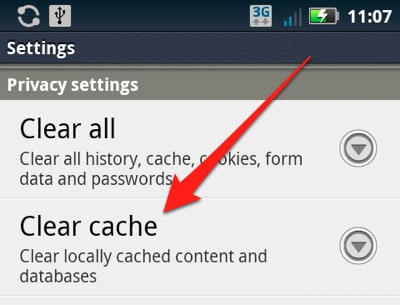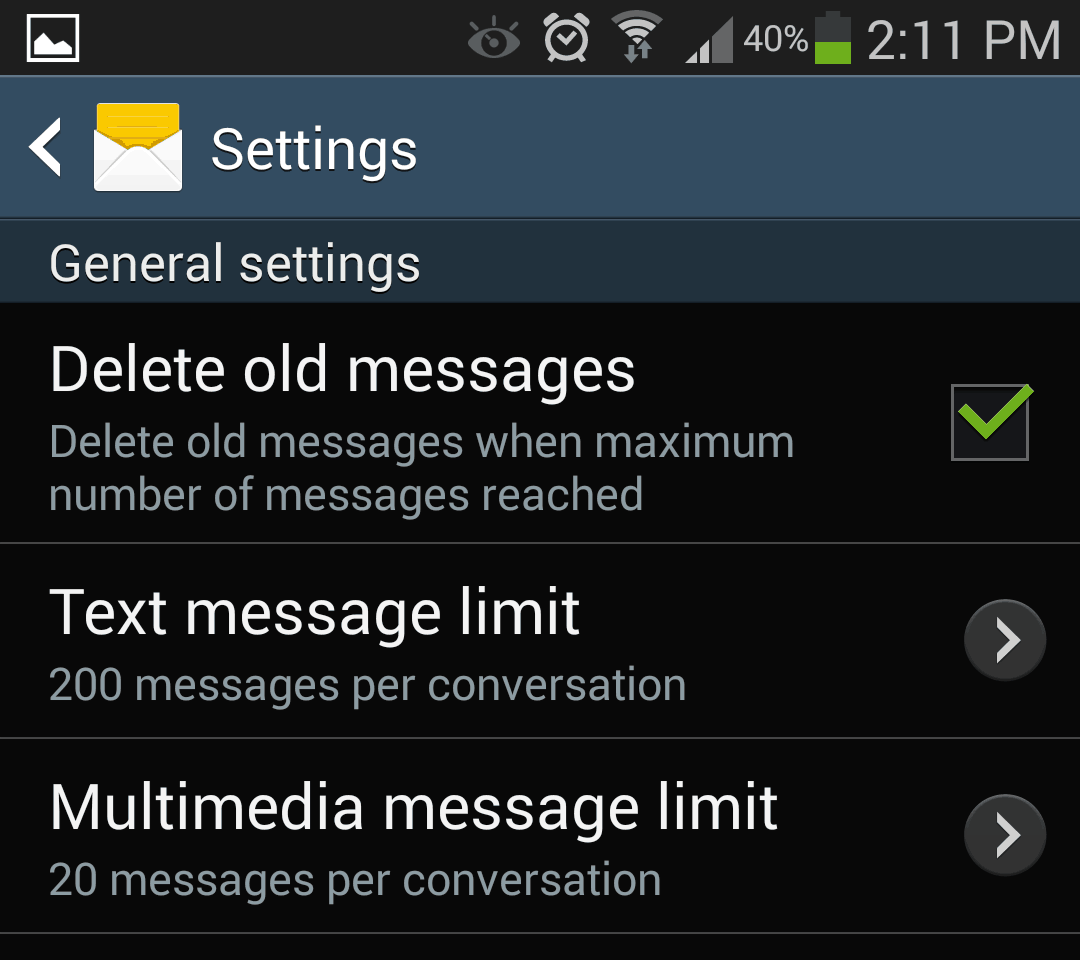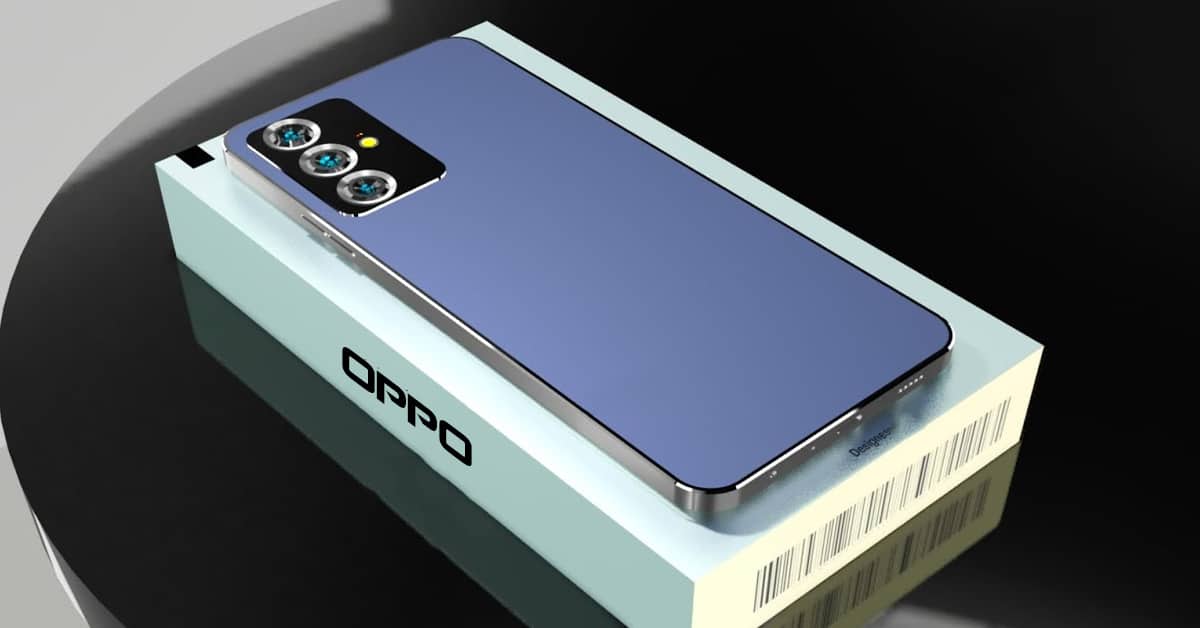Tips to Free Up Storage on Your Android Phone
Every smartphone users knows those day when you can’t take new photos, record videos, neither update the OS nor your apps. Why is that so? There is not enough storage available on the smartphone. A full memory is roughly as annoying as an used up data allowance or an empty battery, because your phone is not only slower, you can also barely do nothing with it. Therefore, we want to show you ways to clear space on an overstuffed Android device
1. Uninstall all Unused Apps
One of the easiest ways to get a few megabytes of space is to remove applications and games that you no longer need. There are surely many Apps that haven’t been opened for weeks or months. Just have a look at your application manager. If you scroll down, you can see all your installed apps. After getting rid of the placeholders, you will have more space for your new pics, videos and other stuff. Please note that the system and pre-installed applications can not be removed, or rather not without hacking.
If there is still not enough storage, you can move your Apps to a microSD card if it is possible. Normally, apps are located in the internal memory but you can move many of them to the microSD card. Many Android devices still have such card slots, although they are becoming less and less common on newer devices.
2. Delete or keep Videos/photos externally
If you have a lot of pictures and videos, this often means that your device memory is full, because photos and videos take up a large part of the memory space. To free up your storage space you can either delete all stuff you don’t need anymore or consider storing your data in a cloud such as Google Drive, Dropbox or OneDrive and then delete the copíe on your smartphone. Another way to keep your pics and videos externally is to transfer your them to your computer.
3. Remove Downloads and Clear the Cache
The downloads folder should not be forgotten. It is like an album full of files of any kind and many of them were just used once. Therefore, you should empty this folder regularly, as well as the “memory hog” called cache. The cache acts like a of short-term memory and if you don’t clear it periodically, more and more data could be added up. That creates a huge amount of internal storage and even slow down your Android phone. If you do this for the first time, you can quickly free up hundreds of megabytes of Android memory!
4. Delete Your old Messages and E-mails
Did you think that old messages and E-mails don’t take up a lot of internal memory? You’d be wrong: If you keep all your conversations from SMS, Whatsapp, Facebook Messenger, E-mails, etc. which are full of images, gif and voice mails, it can be mount up faster than you ever expected. So, get rid of these old messages, if you want more storage.
5. Use the Browser
Have you ever thought about using the browser of your Android phone more often? Probably not… but it is very useful in terms of saving storage place. You don’t need to download specific Apps to look for hotels, watching movies or videos or to read online newspapers. Even in social network account you can log in without any problems. Just think about it!
Tips to Free Up Storage on Your Android Phone
As you can see, it is pretty easy to get more internal storage space on your Android phone. If you follow these 5 Tips step-by-step, nothing can go wrong and you will have enough storage again. Just try it!