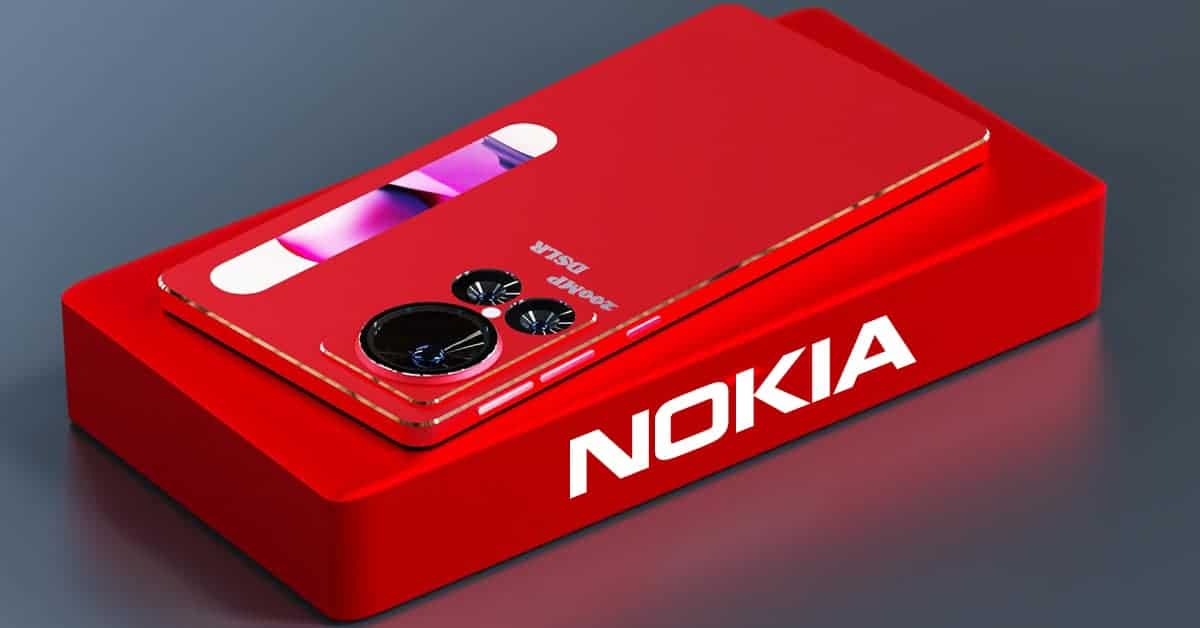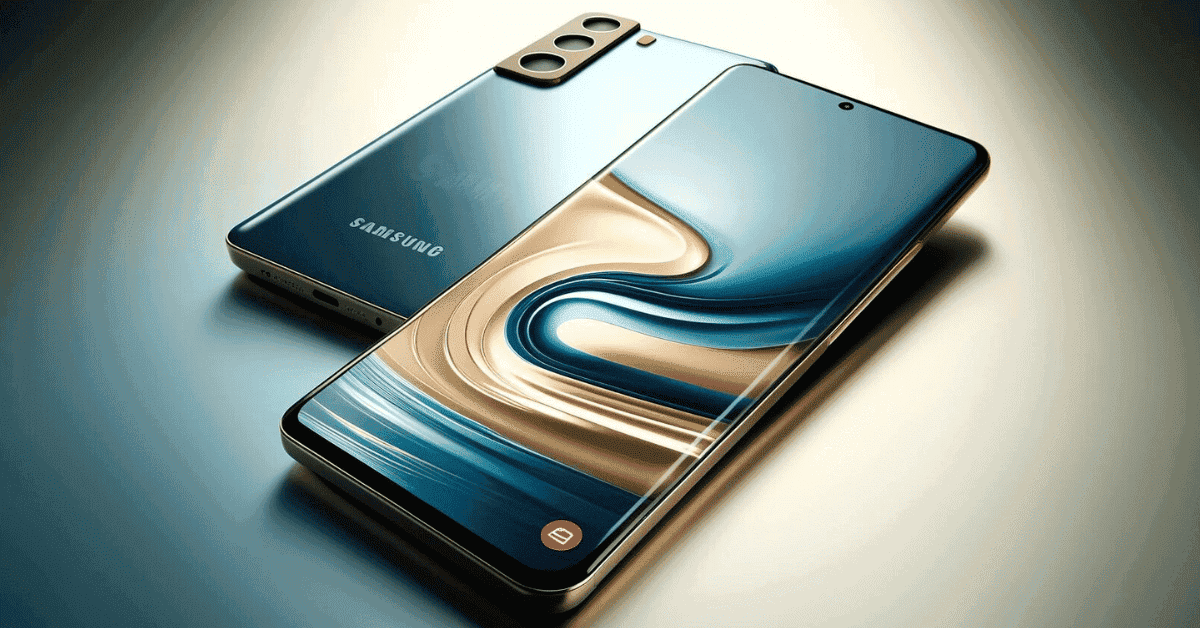Phone Viruses: how do you know and solve the problem?
In case of phone viruses, what can you do? Here are 6 tips which help you to know if your phone is attacked by viruses or not! Let’s figure it out!
Phone viruses: how to find out?
Nowadays, smartphones are as simply in danger as computers. The malicious-logic software is often applied to destroy your private accounts, or or other things which could harm you. Hence, you should be proactive. Today, we will provide 6 super easy for you to discover if your phone owns viruses or not! Moreover, it will make sure that your phone is also out of danger from snoops, hackers and thieves.
The first tip when having phone viruses is looking at the storage of data usage. The viruses are connected with the internet and trying to do its background tasks, that’s why your data will rapidly go out of usage. You will pay extra money to buy more data if you don’t have an endless data storage. The second sign of knowing the phone has viruses or not, are crashing apps. Be careful if game apps smash few times which never happened before. You should assure that all your apps will be update to avoid the intervention of viruses.
Next, if you want to know your phone owns viruses or not, let’s look at the pop-ups. You shouldn’t click on the links which have the viruses test, as it will make your device even sicker! The forth thing are unknown charges. It especially happens with Android user who have unexpected SMS expenses. The fifth sign are unwanted apps, with recognizable look but you cannot remember if you downloaded it or not. Just make a check and if it looks dubious, clear it way. Last but not least is if your battery runs out so fast, it is also a sign of virus attacking.
The solution for phone viruses?
If you are doubting that your phone owns viruses, go to the Setting and reset your phone again. For Android phones, Go to Settings, Security, Device Administrator, Deactive and then “OK”. For iPhone, you also Tap the Settings, General, Reset, Erase All Content and Settings and then Restart.