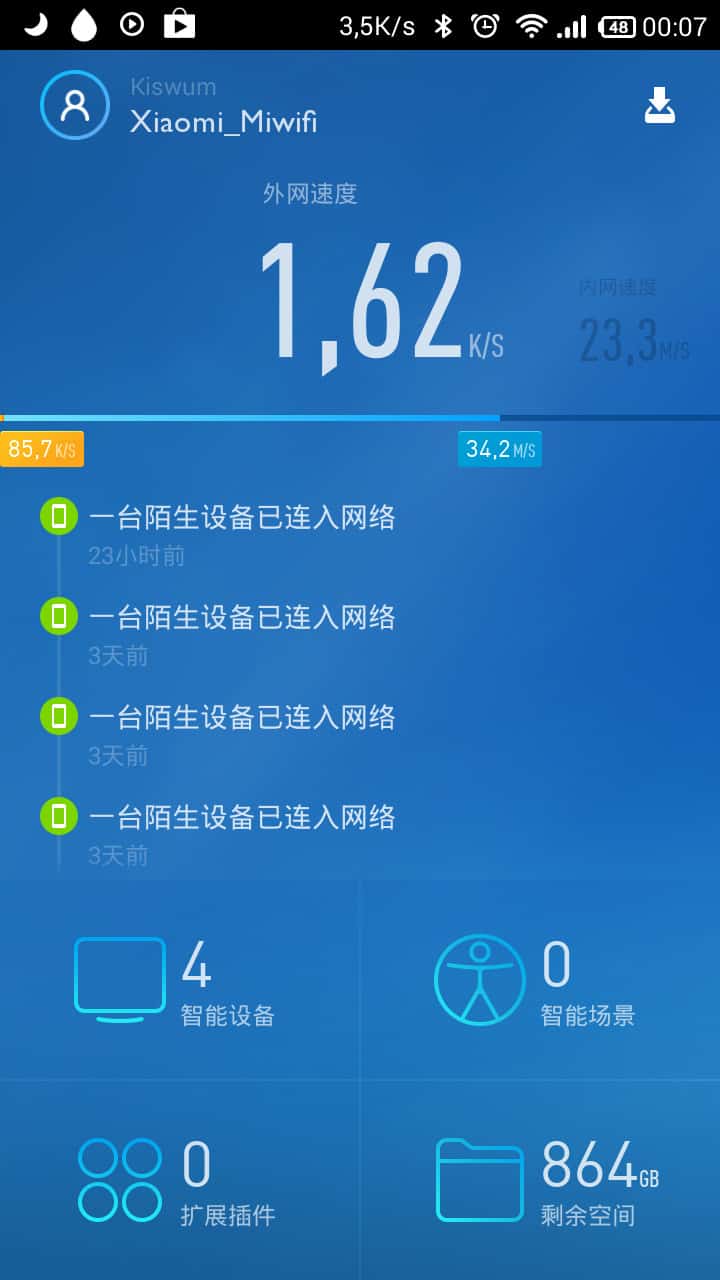7 Reasons you should buy a Xiaomi Mi Router
We had the opportunity to test the Xiaomi Mi Router last week. The Xiaomi Mi Router dual antennas and impressive 1TB of onboard internal memory. The Xiaomi Mi Router is honestly one of the best hardware pieces we have tested and bought in a long wile.
7 Reasons you should buy a Xiaomi Mi Router
The Xiaomi Router is a surprising tiny black box with two antennas and 1TB of onboard storage as hard drive. The small black box sports dual band Wifi 802.11ac, Dual Core Broadcom Processor. The Mi Router runs on Openwrt operating system.
The Xiaomi MI Router sells at 699Yuan in CHina (RM360) and is easily available on international resellers.
Xiaomi MI Router Unboxing
Xiaomi MI Router – Excellent WIFI Signal
We installed the Xiaomi Router in our office. And we tested the signal really from everywhere. No matter how many walls in between we still had a ver good WIfi Signal. So far so good. But a lot of other cheaper routers have good signal also.
So we took this Test a bit further. We could even leave our office, went down the stairs and sit on the corner coffee. And you know what? We were using our own Oizoioi Office WIFI. Even opposite the street at the bus stop the WIFI was still working with the Xiaomi Router.
And the Signal was not only strong, but the Xiaomi Router provides also speed and stable signal. Especially in Office Environment that is very important to never loose the WIFI in important calls with clients etc. But with this price you can use the Router easily at home and have stable signal.
Xiaomi Router – Convenient Router app
To setup your MI Router you need to go to the MiWifi.com homepage and download the Router App. The Download is mostly in Chinese, but even our non Chinese intern could easily install the router app without problems. The Xiaomi Router App is available for Mac, Androud and Windows and other operating systems also.
With your Xiaomi Router app, you can check see your files, check your storage and see who is connected to your WIFI. Also there are a ton of useful features and plugins available that help you downloading videos for example.
With one of the best plugins, if you use a Mac and Xiaomi Router you can connect the Mac Time Machine and Router and scheduled backups are directly saved to the 1TB of internal memory on the MI Router. This is possible with really every external memory solution. The ease of setup with the Xiaomi MI router and 1TB storage make this a very feasible option for all Mac Xiaomi Users.
Xiaomi Router – Global Connection
We installed the Xiaomi Router App on our smartphones, Macbook Air and even tablet. Then connected the Router to our Mi Account. That means customers can easily login to their router from everywhere, even if not connected to their own WIFI.
It does not matter where you are on, via 3G or any other WIFI and your Xiaomi details you have access to your Files, check details and make backups. Even while you are travelling and you make often backups this is easily possible with the Xiaomi Router and APP.
Xiaomi Mi Router Specs
WLAN: IEEE 802.11 a/b/g/n/ac, 802.3/3u/3ab
WLAN Speed: 2,4GHz max. 300Mbps / 5GHz max. 866Mbps
Channel 2,4 GHz: 1 – 13
Channel 5GHz: 36/40/44/48/52/56/60/64/149/153/157/161/165
Antenna : 2X2 MIMO, Dual-band
Signal strengh modus: Wall / Standard / Energy saving
WAN: 1x 10/100/1000 Mbit / Auto MDI / MDIX
LAN: 2x 10/100/1000 Mbit / Auto MDI / MDIX
Network Mode: DHCP / PPPoE / Manual IP Address
Guest mode: Not available
Security: WPA / WPA 2 / None
VPN: PPTP / L2TP
SD card: No
Harddisk drive: 2,5″ 1 TB Toshiba /
Memory (RAM): 256 MB / DDR 3 / 1600 MHz
IPv6: No
WAN MAC address cloning: Yes
USB: 1x USB v2.0
Bluetooth: No
NFC: Yes
USB: 1x Micro USB v2.0
Chipset: Broadcom BCM 4709
CPU: Dual-core 1 GHz
Reset button: Yes, reset button via a small pin
Power supply: Output: 12v / 2,5A
Power supply: Input: 100-240V ~ 50/60Hz 0,5A
Size: 120 x 64 x 168 mm
Router OS: Linux, based on Open WRT
App Support: IOS, Android
Xiaomi Router NFC
Yes the Xiaomi Mi Router comes also with NFC ( Near Field Communication. This is quite an interesting decision by XIaomi, since they decided not to include NFC on their new Xiaomi Mi4.
NFC, is a short range wireless link which uses very little power. It evolved from Radioe Frequency Identification (RFID). Small amounts of data can be easily transferred from two devices close to each other, without draining the battery. Unlike with Bluetooth the devices are not synced and no battery is charged.
The Xiaomi MI Router has NFC, that means you connect to your WIFI just by tapping it with your NFC smartphone. That is a very useful feature on a router, so you dont have to give your WIFI password to all your friends and guests.
Xiaomi Router Comparison with other Routers
Xiaomi Router Price – Impressive
The Xiaomi Router Specs and the hardware you get is alone well worth the price of RM320. Combined with the Router App the Xiaomi Router is really a Killer Deal and well worth to equip your office.
You can access all your 1TB of files easily from where ever you are and make backups any time. This combined with incredibly strong WIFI signal makes the purchase very worth to buy.
Xiaomi Router Summary
Overall we really like our Xiaomi Router. The Design is awesome especially compared to average other routers on the market. The Price is very attractive at RM320.
Our WIFI Signal was strong and stable. Probably you need some network/router experience to install it, but even our intern was able to do it. The Xiaomi Router App for global connectivity to your files and Backups is a great feature of the Xiaomi Router. Xiaomi should really work on translating the Menus to English though for better user experience.
Overall we are very happy with our Xiaomi Mi Router !