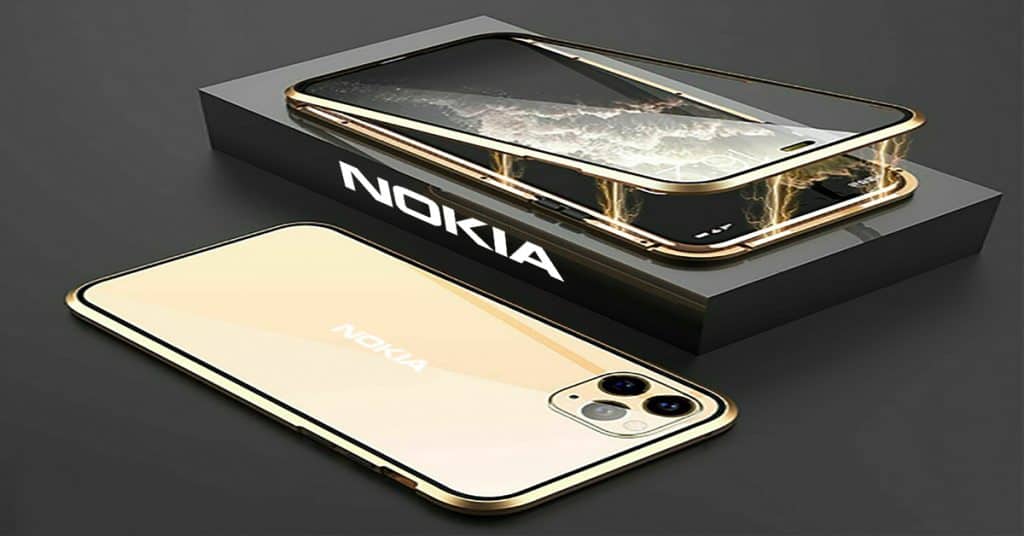Use Screen Pinning to keep people from browsing your phone…
The smartphones nowadays are easy to be hacked like computers or laptops. Therefore, today, we give you the tips for using the Screen Pinning to prevent people browsing your mobile.
Protect your devices by using Screen Pinning!
In term of you need to give your smartphone to somebody for showing them something, they begin to look around. In this case, you do not have to worry about it anymore. The Android operating system has a good solution for you. As we mentioned above, Android OS let you using the Screen Pinning to protect your private information on the handphone. Now, come with us to find a way out of solving hacker problems!
First of all, let us explain to you the function of Screen Pinning feature. In particular, it appeared since Android 5.0 Lollipop. Mainly, this feature let you attach any apps on the display and only smartphone user is allowed to use that app. Moreover, when you pin that app, you can freely giving your mobile to someone else and do not need to worry the sneaking any other apps. Furthermore, there are many smartphones now have this technology inside, and it is simple to use. Now, let us show you how to work with it.
For adopting the Screen Pinning technology, you need to go the Settings, the open Lock Screen, and Security Section/Fingerprints and Security. After that, you should look for the Screen Pinning/Pin Windows and search for the app you want to attach. Then, you can look for the Multitasking or Recent apps and press the Pin Icon. Moreover, the Settings also show you how to unpin apps. Typically, you can touch the Back Button for a while, or tap Back and Recent Button at the same time.
Using Screen Pinning to prevent the hacker!
Therefore, when you use this Screen Pinning feature on your smartphone, you do not need to afraid of sneaking people anymore. On the other hand, what do you think about this tip? Is it helpful for you? Tell us your opinion!