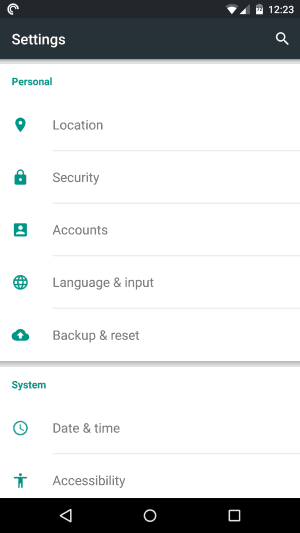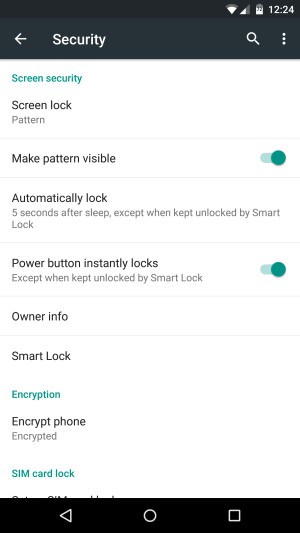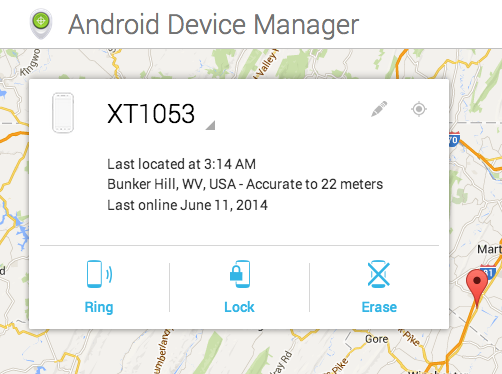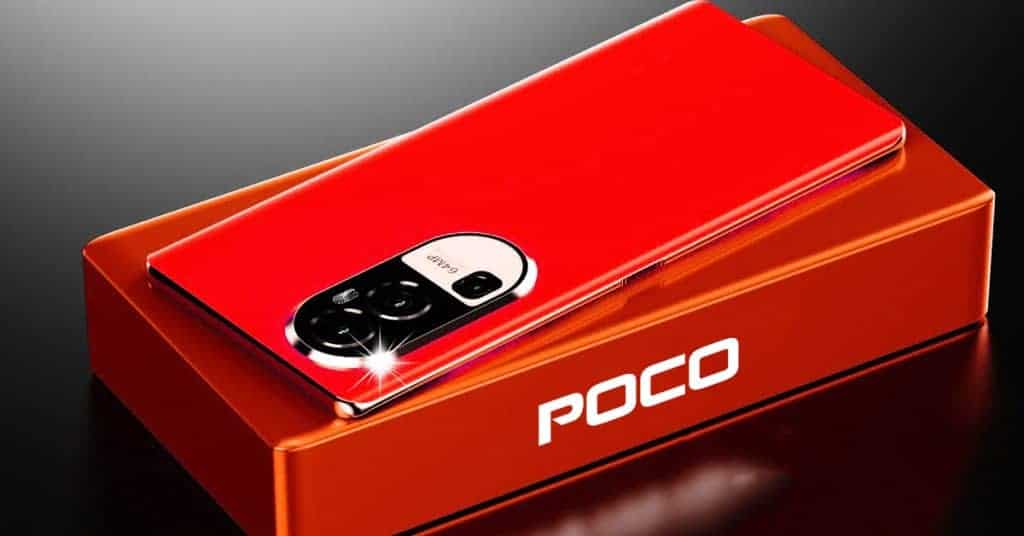Android Device Manager : Your lost phones can be found now!
It is very confused when your phone is lost or stolen. Many of us have lost the phones forever and don’t know how to define the phone’s location. Now we will introduce to you some ways to find and get your Android handsets back and keep your date safe from strangers.
Preparation
Lockscreen security
First of all, your smartphones need to have a security screen lock. This is also the simplest way to keep your data safe. You lock your screen by go to Settings > Security > Screen Lock. In here we can choose locking by pattern, PIN, password, or facial recoginition, etc., it depends on your preference.
On the other hand, we can also utilize the lock screen owener message by go to Setting > Security > Owner Info. In this section, you can choose to set up your personal information like name, email, address,etc. on the lock screen.
Android Device Manager
Enable & Utilize
For using this, firstly we need to download the Android Device Manager app from Google Play. After the installation, we nêd to enable the Device Manger by the step Settings > Security > Device Administrators, and tick the Android Device Manager box on your handset.
In emergency situation
Whenever you want to define the location of your phone, you can check it by other computers, smartphones or tablets. You can access google.com/android/devicemanager, then sign in the Google account that connected with your Android smartphone. This will help you to identify where is your phone.
In addtion, you can find the phone and make it ring even it’s in the silent mode by pressing the Ring button on the Android Device Manager site.
There is also a Lock button on the Lock Device Manager site. It allows you to choose your new password and any message on your lock screen.
Moreover, if you think that the device is impossible to get back, then there is a factory data reset function, which allows you to remove all of the information on your device. This means your phone will come back to the start point. This is the last option to help our personal information does not fall into the wrong hands.