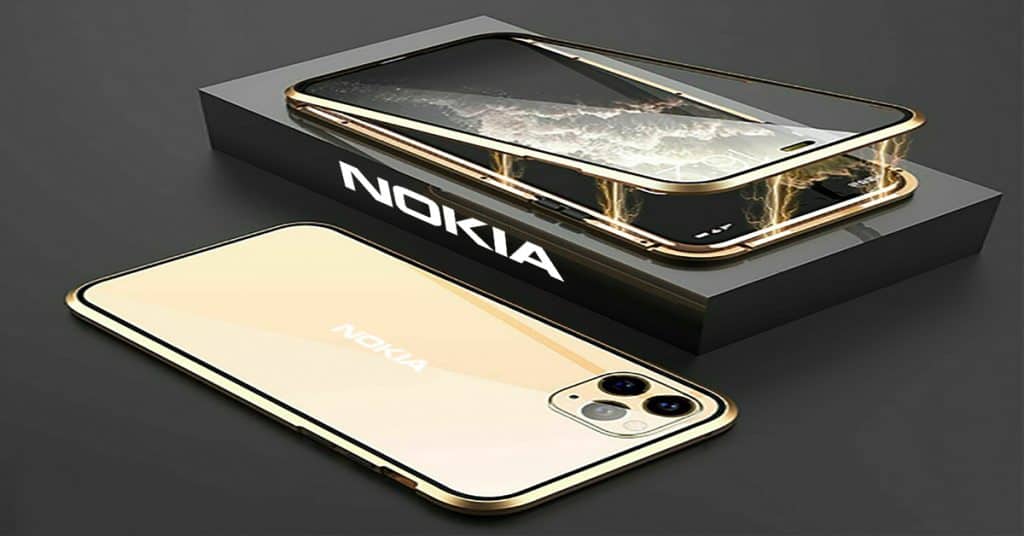5 Tips to enhance mobile photography
Many of us enjoy taking photos with our phones. However, the photos sometimes don’t look as good as we expected. So, today let’s flick through 5 tips to enhance mobile photography!
Enhance mobile photography: 5 tips for everyone
First of all, set your resolution to high level. We cannot deny that the quality of a photo depends on the resolution. When taking shot with a smartphone camera, you should try to get closer to the subject rather than zooming in. This makes your photos better. Secondly, using rear cameras instead of front cameras. It’s so obvious that almost every rear camera in smartphones are equipped with higher pixel as well as better aperture than the front.
Thirdly, getting enough light is another way to improve your photograph, especially natural light. In addition, you need to avoid backlight as well. In low light condition, don’t use flash. You can use night photography apps like Night Cam for iOS and Night Camera for Android. Furthermore, you need to adjust your camera settings to suitable modes. In general, we usually consider these 4 aspects: focus, exposure, white balance and ISO. White balance should be based on the light condition of the environment. For example, when taking photo outside, it is more suitable to use Cloudy and Daylight whereas florescent and incandescent are used indoor.
Last but not least, use the photo-editing apps after the photos are taken. These apps can make many changes to your photos . There are wide-range of helpful apps such as Photoshop Express and Pixlr Express that are both available for iOS and Android.
Enhance mobile photography: round-up
Overall, taking a good photo doesn’t mean you have to be a camera expert. Just follow our 5 tips above, and you will most likely have good pictures with your phones. We hope these tips work well on your devices. For more tips & tricks, follow our page!