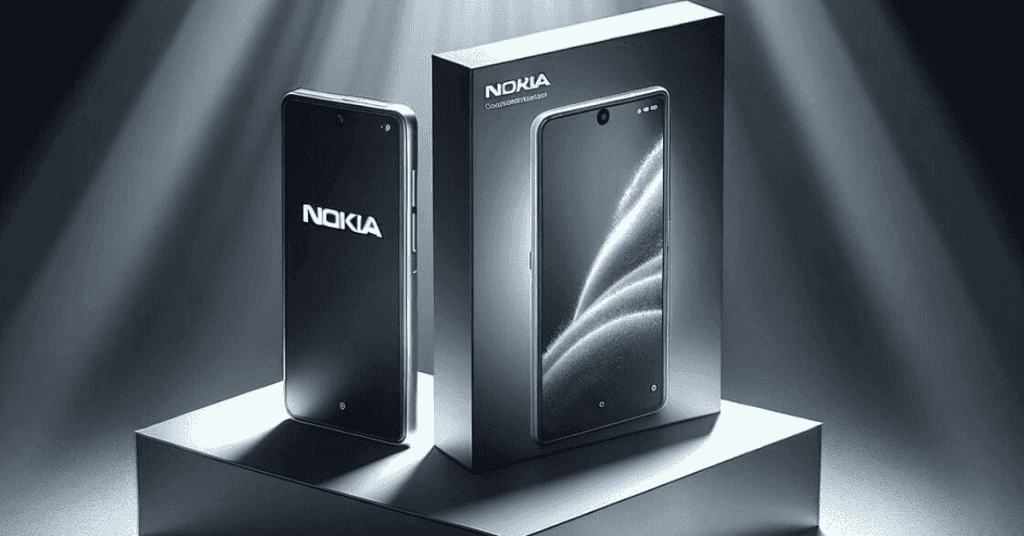Tips to resolve your tablet touchscreen problem
Are you get stuck with your tablet touchscreen? Let us help you some useful tips to resolve your problem. Let’s read on!
5 Tips to resolve tablet touchscreen problem
We cannot deny that along with smartphones, tablets are one of the most popular portable devices. As tablet has big screen, we usually use them to play games, read ebook. But, there is a problem that almost tablet users have to face with. That is tablet touchscreen problem. Luckily, there are some ways to resolve the problem. Firstly, you should free up space of memory and storage of your tablet. When the RAM or ROM is overloaded, it can cause the tablet touchscreen to work slowly or even out of work. You can close the applications you are not using or delete unwanted music, videos or heavy files.
Secondly, you can restart your tablet. Many applications will be closed after the tablet get restarted. Then, you check the sensitivity of the touchscreen again. Thirdly, you should remove cases and screen protectors from tablet. After using for a period of time, dirt can stuck under the screen protector that makes the touchscreen less responsive. Moreover, cases will lock the heat emitted from the device. So, even though the cases will protect your tablet from scratch or mechanical vibration, they sometimes lead the device to broken.
Last but not least, you can knock the touchscreen slightly. Removing the screen protector first, then gently knock every corner of your touchscreen to realign it. Lastly, the last thing we can do is resetting the tablet. Especially, when your handset have been dropped sometimes, this solution is the best thing you can do before get your tablet fixed.
It’s time to meet “tablet doctor”
We hope that our suggestions would help your tablet touchscreen problem better. However, those tips are just temporary solutions. So, even when you have reset your tablet but it, then you should bring it to technical service to get checked