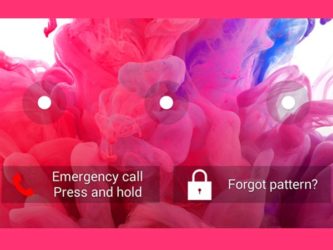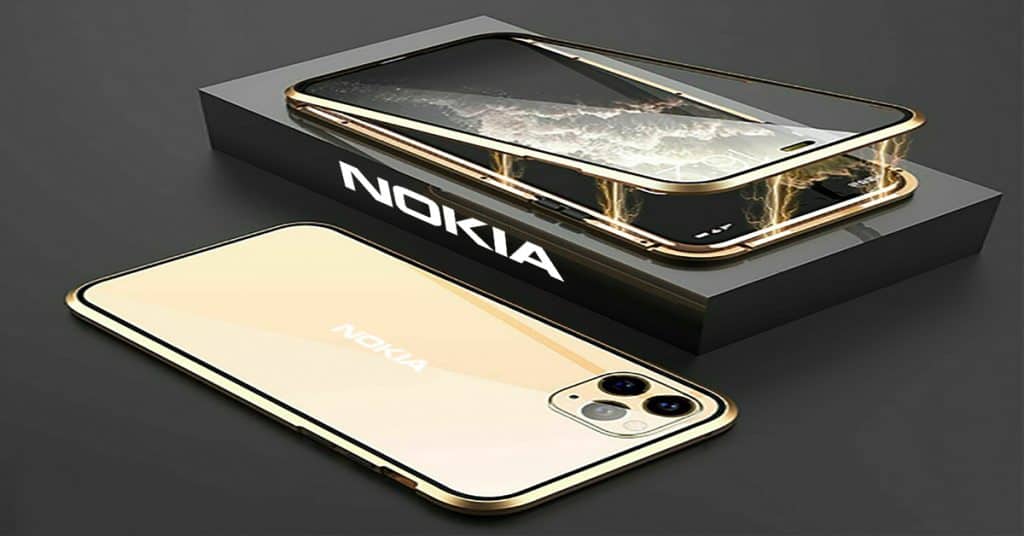Crack Android phone Password: Three easy ways
People usually set a phone password or lock screen pattern to protect the phone’s data. However, what would happen if you somehow forget the password or pattern? Here are three easy ways to crack Android phone password!
Crack Android phone Password: Three easy ways
The first way to crack Android phone password is to unlock the phone via factory reset. It is the easiest method. However, you run the risk of deleting everything on your phone. If you have decided to do so, first you need to turn off the device. Then, press the power and the “+” volume button simultaneously. Your Android device should open in recovery mode. Choose the “Factory Rest” from the menu, and then click “Wipe Cache Partition To Clean Data.” After that, turn on your device usually, and that’s it!
The second method to crack Android phone password is to use the Android Device Manager service (ADM). With this, you can unlock your device from any desktop or laptop. First, you go to the ADM website via your computer, then log into your Google account. Now, click on the “Lock” option, enter a new password and confirm. Finally, you need to reboot your locked phone and use the new password to open. The requirement for this method is that you have to connect your phone to your Google account.
The last method to crack Android phone password is to bypass the Pattern Lock (if you use one). It requires you to have an ongoing data connection in your locked device. To start, you need to draw the pattern incorrectly five times. A notification pops up, saying you can try again after 30 seconds. There is also a “Forgot Password” option, click on that. Now, enter the Gmail address and password you have set up on your phone and set up a new pattern lock. You can then open your phone again with the new one you just created!
Crack Android phone Password: Only when necessary
Remember only to crack Android phone password when necessary. You should always remember your phone password or pattern to help protect your data.