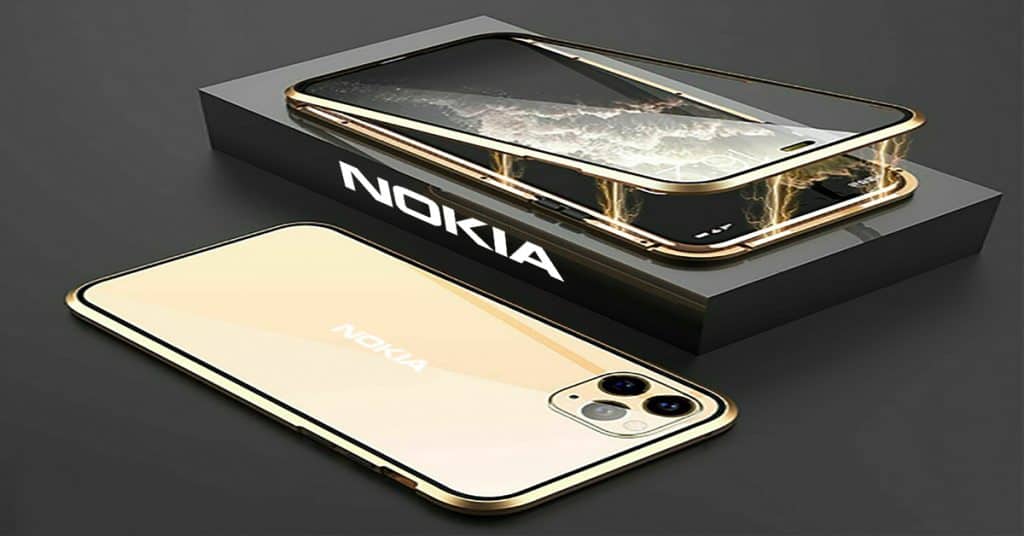Prevent Malware on Android Phones
Many important personal and business data are stored on smartphones and tablets which should be protected from malware and data loss. That’s why we want show you how to prevent malware on Android phones.
1. Password protection
Malicious malware is not just a topic that computer users should be concerned about. Also, smartphone users should think about it, because viruses and other threats can not only gain complete control over your device, but also get your private data and distribute them without your knowing through the Internet. This could affect seriously your life and that’s why it is so important to prevent malware on Android phones .
First of all, the easiest way to protect your Android phones is setting up a password or fingerprint lock, that would be even safer. This might not protect you from malware, but prevents at least unwanted views on your data. Especially, when your phone is stolen, lost or forgotten, it could protect your photos, videos, contacts and messages from third persons.
2. Don’t Ignore Updates anymore
Our next important reason to prevent malware is to update your cell. Because your phone might get hacked if you don’t keep it up to date. This should not be ignored, since with each update comes a lot of new security improvements that protect you from digital criminals and malicious hackers who could take an advantage of stealing your data. Be careful and make your Android more secure. In addition, you should install OS updates as soon as they’re available.
3. Download Apps Only from Reliable Sources
If you install Apps from unknown or unreliable sources, your device may be hacked or even damaged. Only download applications from trusted sources. So, be careful: Before installing an App, it is highly recommended to do research on the Internet. Only reviews and comments about that App are not an indicator for a secure App. Especially free apps are not so particular about data protection. Furthermore, take a close look at the app’s permissions. For example, it is very suspicious when a wallpaper app need to have access to your personal data.
4. Disable Automatic Wi-Fi Connection
If you want to use Wi-Fi in public, at least make sure that it does not automatically connect with any hotspots nearby. Also, you should make sure that the hotspot in cafés or restaurants is operated officially. There are many data thieves who provide their own public and unsecured Wi-Fi network with the same name of the restaurant to get to your data. So, don’t view sensitive information on public Wi-Fi. For example don’t check your online banking account or buy something online with entering your password and financial data.
5. Install Mobile Security App
Additionally, you should install a mobile security app as further security measurement to prevent malware on Android phones and keep it as up-to-date as possible. There are many Apps which protect your phone effectively. Most of these security Apps are free and easy to use such as Avira, McAfee, Norton, and Juniper. It is better be safe than sorry!
Prevent Malware on Android Phones
We hope our tips will help you to prevent malware on your phone, because malware for Android really exists. To protect your personal photos, videos, messages and contacts, you should follow these tips to prevent worse.