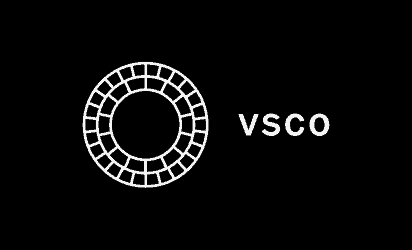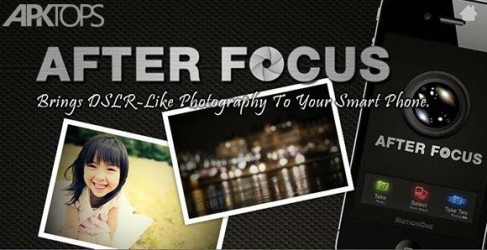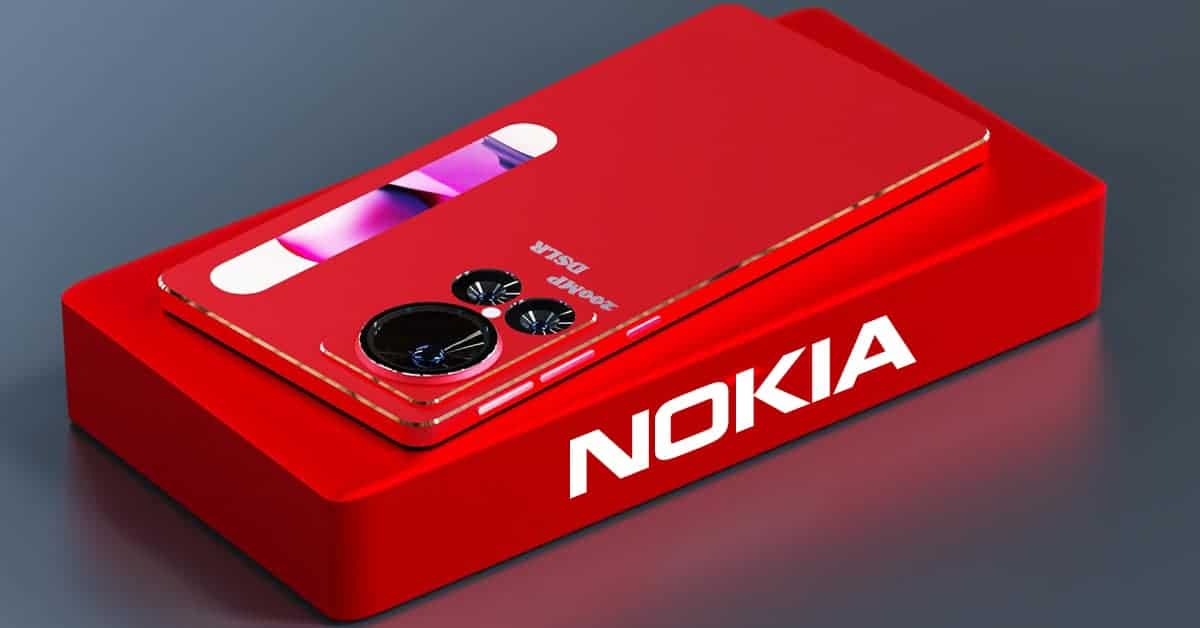Best photo editing apps for iPhone: Let the artist inside you out!
With the widespread popularity of camera in iPhone, photo editing apps have become very important for us to have ideal pictures. Here are the 5 best photo editing apps for iPhone you can’t miss!
1. Snapseed (Free)
This photo editing app from Google is the first from our list of best photo editing apps for iPhone. Since its introduction, Snapseed has always been popular, for its simplicity, user-friendly interface. You don’t need to have much background in photography, you just need to use Snapseed, and your picture can look like that of a pro’s!
Even with its simplicity, the tools Snapseed offers are very powerful. This app excels at every basic photo processing technique, such as exposure, color, sharpening, etc. It also has selective adjustments and healing tool features, to crop out unwanted objects from the photo. If you just want a simple photo editing app, this one is for you! For all it offers, Snapseed gets its place in our list of best photo editing apps for iPhone.
2. VSCO (Free with in-app purchase)
Next on our list of best photo editing apps for iPhone is another popular app, VSCO (pronounced visco). This app serves as both a camera and editing app. It also has user friendly interface, but with a more elegant touch than Snapseed. The tools it offers are also very powerful. Its standout point is the large collection of filters for your photos. VSCO and most of its basic features are free, although some advanced features for photo-holic people are available as in-app purchase as well.
3. Enlight ($3.99)
Enlight is an all-in-one photo editor with creative and artistic tools, and so got a place on our best photo editing apps for iPhone list. It has a large collection of basic as well as advanced features, plus any effects to help you get creative with your photos. With such nice features, it usually takes some time to fully get used to Enlight. Fortunately, this app offers the best built-in Help feature among other apps, so you will not be lost.
4. AfterFocus ($0.99)
If you want to take photos with your phone like with a DSLR camera, then this app is for you! This is also our next pick on the list of best photo editing apps for iPhone. AfterFocus offers basic and some advanced features in a typical photo editing app. However, it also offers the best depth of field effect, making the pictures more professional, like using a DSLR camera. The blur effect is also nice here: you just need to choose the main object, then the app will blur everything for you!
5. TouchRetouch ($1.99)
This is our last choice for best photo editing apps for iPhone. While many apps offer removing objects from the photo feature, this app does it the best! You just need to highlight the object you want to remove, and the app will does it automatically for you. You can also has a quick start-over if you are not happy with the result, since the app offers a quick reversal option. In addition, TouchRetouch also has good basic editing features.
Best photo editing apps for iPhone: Let the artist inside you out!
So that is our list of best photo editing apps for iPhones. If you want your pictures to look a bit better or like a pro, or you want to be creative with your photos, then try out these apps!