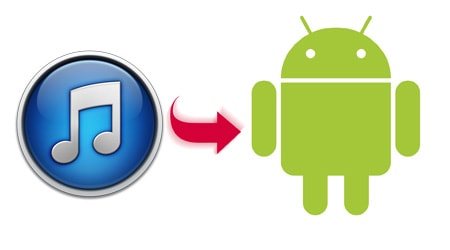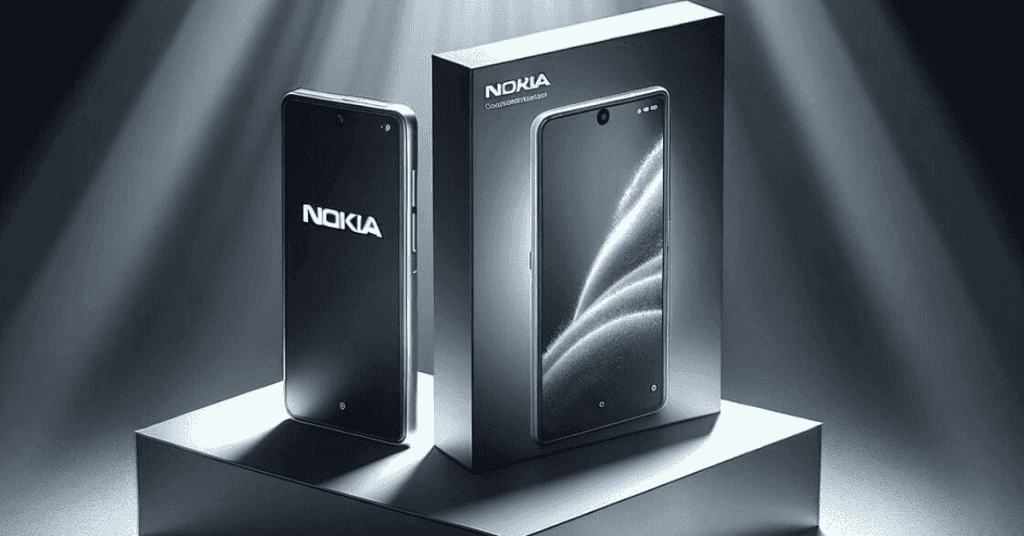3 ways to move your music files from iTunes to Android smartphones
Many fans have come to us and told us that they have switched from iOs to Android and don’t know how to transfer their iTunes music to their Android phones. So today we will show you 3 easiest ways to do that!
3 ways to transfer your tracks from iTunes to Android!
The first way to transfer your tracks from iTunes to Android is using your computer. First of all, you need to copy all your music files from iTunes to a new folder in your computer. After that, you use a USB cable to connect your Android device to your computer (make sure to enable USB Mass Storage when you plug in the cable). Then you move the new folder you have just created before to the default music folder on your phone’s disk.
The second way to move your music files from iTunes to Android is using Google Play Music. Google Play Music is a music streaming application available for free in Google Play Store. The computer platform of this app allows you to upload all your iTunes music to the cloud. Then you can listen to those music tracks in any Android devices as long as you have the app and of course, an internet connection. You can also download those tracks back to your phone just in case there is no connectivity available.
Last but not least, you can use a third-party app to help you transfer your iTunes music files to your Android phone. Our recommendation is doubleTwist. First, you download and install this app to your computer (doubleTwist is available in Windows and Mac). Then you use a USB cable to connect your Android device to your computer (remember to enable USB Mass Storage). After that, doubleTwist automatically recognizes your device and a sync window appears. Then all you need to do is pick the file/folder you wanna transfer and click “Sync now”.
3 ways to transfer your tracks from iTunes to Android! – Wrap up
These are 3 of the most simple ways to transfer your tracks from iTunes to Android. With these methods, Android users now can experience the iTunes-quality music without having to download those tracks all over again! Try these ways and then come back to tell us your opinion!